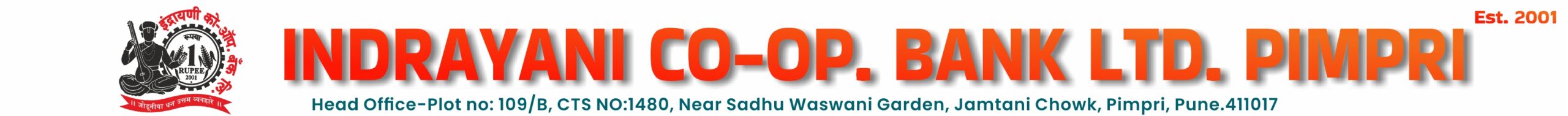SATARK banking
EMAIL SECURITY
Your email ID is your identity and address on the Internet. This should be protected the same way.
- Be cautious while disclosing your email ID on websites, chat rooms and internet blogs or subscribe to mailing lists without having read the privacy policy of respective
- websites. If you receive any spam email, do not reply/respond as it may lead you to receive more spam emails
- Do not get carried away by attractive offers/commissions or consent to receive unauthorized money
- Never click on links, download les, or open attachments in emails that are sent from unknown senders
- Change your password immediately if you suspect someone might know it.
- Be cautious of e-mails that:
- Come from unrecognized/unexpected senders.
- Ask you to confirm personal or financial information and/or make urgent requests for this information
- Are not personalized.
- Try to upset you into acting quickly by threatening you with frightening information.
- Report any suspicious e-mail to ho[at]indrayanibank[dot]com
- If in case you have revealed any information via email which has led to your email ID getting compromised, get in touch with us immediately
MOBILE DEVICE SECURITY
- Password-protect your mobile device to protect against unauthorized access. Set up a Pin/password/pattern that is di cult to crack. You may set biometric lock in your smart phones
- Register/ update your mobile number and e-mail ID for alerts to keep track of your banking transactions
- Do not click any URL in message that you are not sure about
- Install an effective mobile anti-malware/anti-virus software on your mobile device and keep it updated
- Keep your mobile device's operating system and applications, including the browser, updated with the latest security patches and upgrades
- Never leave your mobile device unattended
- Turn o device services such as Wi-Fi, Bluetooth, GPS, etc. when they are not being used.
- Do not use unsecured Wi-Fi, public or shared networks.
- Do not use "jailbroken" or "rooted" devices for online banking. Jailbreaking or rooting a device is the process of unofficial modification of phone's built-in operating system which leads to exposing the device to additional malware and an unofficial entity gains administrative or privileged access of OS
- Be careful about the websites you are browsing via mobile, if it does not look authentic, do not download anything from it or do not provide any sensitive information
- Beware of “shoulder sur ng” while transacting via mobile, especially in a public place. Shoulder sur ng is a mode of target which attackers use by just standing near you noticing your user IDs and passwords.
- Never download and install applications from untrusted sources. Install apps downloaded from reputed application market. Remember in mobile settings, do not enable installation of apps from “untrusted sources”
- Always verify app permissions and grant only those permissions which have relevant context for the app’s purpose
- Avoid untrusted contact numbers from unauthorized websites or contact numbers appearing on google search
- Shop with only reputable and reliable brands on their legitimate websites / applications
- For additional security, always create different passwords for each service like mobile banking, internet banking, UPI, debit card, corporate banking etc
Always remember: Jo Satark, Wohi Surakshit!
PASSWORD SECURITY
- When you create your password, make it at least 8 characters long. Include at least one capital letter, one numeral (0-9) and one special character (\,@,#,%,$,^).
- Do not share your passwords with anyone
- Password should not contain all or a part of the user ID.
- Password should not contain any space
- Ensure that no one is looking over your shoulder when you are entering a password
- Change your password immediately if you suspect someone might know it.
- Do not write passwords anywhere.
- Change password regularly and be cautious on repeating the previous password
- Use different passwords for business and personal use
- Longer passwords are better and recommended.
- Do not include name of your spouse / family members / pet, date of birth, personal details such as vehicle number or employee number, publicly available information such as those available on social media as part of your password
- Indrayani Co-operative Bank never requests you to disclose your passwords. In case you get an email/phone call/SMS asking you to disclose your password or share personal details for any stated purpose, please do not disclose any sensitive information
- You may also report, via email on ho[at]indrayanibank[dot]com
Always remember: Jo Satark, Wohi Surakshit!
PHONE BANKING
Some security measures of Phone banking are as follows:
- Avoid giving verification details to phone banking officer in public place
- Phone Banking channel is meant to be used by the account holder only, do not transfer the line or hand over the phone to anyone else
- Indrayani Co-operative Bank never requests you to disclose your passwords. In case you get an email/phone call/SMS asking you to disclose your password or share personal details for any stated purpose, please do not disclose any sensitive information
- Avoid calling on mobile number/ contact number mentioned in the search results at public domain
Always remember: Jo Satark, Wohi Surakshit!
ATM BANKING
Some security measures of ATM banking are as follows:
- Register your mobile number with the Bank to get alerts of transactions
- Beware of “shoulder surfing” while transacting anything inside the ATM. Shoulder Surfing is a mode of target which attackers use by just standing near you and noticing the PIN entered for the card.
- Avoid engaging in any kind of conversations with strangers, near and inside the ATM. Do not accept assistance or allow anyone to interfere with your transaction
- Do not perform any transaction if you find anything unusual in the ATM.
- Transaction slip, if printed, should not be disclosed to anyone
- After you deposit a cash in the ATM Recycler Machines (where available), check the credit entry in your account after a couple of days. Report to the Bank if there is any discrepancy.
- Do not forget any valuable like card, passbook, mobile etc. in the ATM.
Your Card is your personal responsibility. Never lend it to anyone or leave it unattended. Understand security measures related to cards:
- Change your Card PIN the first time you use it.
- Memorize your PIN and do not write it anywhere.
- Do not share your PIN or card with anyone else.
- Keep your card in a safe place. If your card is lost or stolen, report it to Indrayani Co-operative Bank immediately to temporary block your cards.
- If you receive a replacement card, be sure to destroy your old card by cutting it diagonally into small pieces followed by discarding them
- Indrayani Co-operative Bank will never ask you for details such as a copy of the front as well as reverse part of your card. Do not respond to calls or e-mails asking for your card details like card number, expiry, CVV, PIN or OTP with anyone, even if they claim to be bank officials
- Be cautious while saving your card details online on merchant websites
- Inform the bank when you change your address linked to bank account
- If you have not tried to generate or reset your PIN but still receive an SMS mentioning the code, report the same to the bank immediately
- It is advisable to change your card PIN / password at regular intervals
Always remember: Jo Satark, Wohi Surakshit!