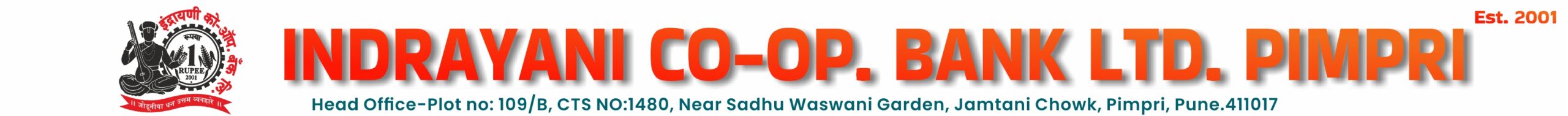Unified Payments Interface (UPI)
Unified Payments Interface (UPI)
Unified Payments Interface (UPI) is a system that powers multiple bank accounts into a single mobile application (of any participating bank), merging several banking features, seamless fund routing & merchant payments into one hood. It also caters to the “Peer to Peer” collect request which can be scheduled and paid as per requirement and convenience.
How is it unique
- Immediate money transfer through mobile device round the clock 24*7 and 365 days
- Single mobile application for accessing different bank accounts.
- Single Click 2 Factor Authentication – Aligned with the Regulatory guidelines, yet provides for a very strong feature of seamless single click payment.
- Virtual address of the customer for Pull & Push provides for incremental security with the customer not required to enter the details such as Card no, Account number; IFSC etc.
- Bill Sharing with friends
- Best answer to Cash on Delivery hassle, running to an ATM or rendering exact amount
- Merchant Payment with Single Application or In-App Payments.
- Utility Bill Payments, Over the Counter Payments, Barcode (Scan and Pay) based payments.
- Donations, Collections, Disbursements Scalable.
- Raising Complaint from Mobile App directly.
UPI - Benefits to the Ecosystem participants
Benefits for banks:
- Single click Two Factor authentication
- Universal Application for transaction
- Leveraging existing infrastructure
- Safer, Secured and Innovative
- Payment basis Single/ Unique Identifier
- Enable seamless merchant transactions
Benefits for end Customers
- Round the clock availability
- Single Application for accessing different bank accounts
- Use of Virtual ID is more secure, no credential sharing
- Single click authentication
- Raise Complaint from Mobile App directly
Benefits for Merchants
- Seamless fund collection from customers - single identifiers
- No risk of storing customer’s virtual address like in Cards
- Tap customers not having credit/debit cards
- Suitable for e-Com & m-Com transaction
- Resolves the COD collection problem
- Single click 2FA facility to the customer - seamless Pull
- In-App Payments (IAP)
“BHIM UPI” App
“BHIM UPI” is a UPI based app for instant fund transfer to any bank account
Indrayani Co-operative Bank offers UPI application for the customers of all the banks in India to register in the app and link their accounts. Customer shall be able to pay to beneficiary having valid Virtual Payment Address (VPA) or Account Number & IFSC and can initiate collect money request to any valid VPA.
Make payments easier using Send Money & Collect using Receive Money in BHIM UPI by managing all your accounts in a single app.
Features of BHIM UPI App
- Any Bank account holder can use the BHIM UPI app to make payments from their mobile to anyone
- You can add multiple bank accounts on the BHIM UPI payment app
- You can perform instant fund transfer using UPI ID (VPA) to any bank account
- You can link the beneficiaries just by using their UPI ID (VPA) or their IFSC/ACCOUNT NUMBER
- Fund transfers are instant, 24*7, 365 days and absolutely free of cost and take place in a completely safe and secure way
- You can also check the balance of your linked accounts
Features supported by the application
- Send Money
- Receive Money
- Balance Enquiry
- Manage Accounts
- Manage Virtual Address
- Manage Beneficiary
- Approve Request
- UPI PIN Management
- Transaction Status & Complaint
- User profile management
- Scan & Pay / Generate QR code
General Business Rules Governing BHIM UPI Service
faq :
UPI stands for United Payments Interface (UPI) which is a new payments facility provided by NPCI to customers it allows you to send and receive money 74/7 using their smartphones and tablet with a single identifier virtual payments address (VPA)/UPI ID without entering any bank account information. Therefore customers do not need to know the payee’s or payer’s IFSC, bank account details, etc and this makes the process simpler
AVPA/UPI ID is an identifier which you can create and link any of your bank accounts to make secure payments. The VPA/UPI ID can be yourname@dbor mobilonumber@db” or any other combination” which is easy to remember
AVPA/UPI ID can be alphabetical, numeric or alphanumeric. It should be of minimum 3 characters and maximum 50 characters. It cannot contain any special characters except dot || hyphen – underscore at the rate which are permissible. Your ID should be easy to remember such as yourname@db” or mobilenumber@db”.
Go to BHIM UPI, you will be asked to enter OTP received on your mobile number registered with the bank. Past that you will be provided a screen to select a VPA like youmame@db or mobilenumber@db” You can set your own personalised VPA or select from the suggestions. Once registered, you can add more VP from the Manage VPA section of UPI
- Click on BHIM UPI
- Click on Transfer Money via Transfer to VPA” or “Transfer to Account”
- Fill out the details on the screen such as beneficiary VPA or account details, amount and remarks. If you have multiple accounts/virtual payment addresses your default VPA will be selected for debit. Click on Proceed
- Please review the next screen carefully on summary page, input your credentials to submit
You can send money either by using IFSC (Beneficiary’s account details), by entering Beneficiary’s VPA or by scanning QR code of beneficiary
You can do UPI transactions up to Rs. 1 lakh per transaction and cumulatively up to Rs. 1 lakh and a maximum of 10 transactions
The service is instant and available 24X7, even on public/bank holidays Customers can transfer funds in simple steps by providing the virtual payment address of the beneficiary Also, there is no pre-registration required for the beneficiary
You can view your past transactions under the Transaction History option. This will also reflect in Online Banking & Bank Statement
You can view your past transactions under the Transaction History option. This will also reflect in Online Banking & Bank Statement
No, once payment is initiated, it cannot be stopped.
No, you cannot transfer money abroad through this option
No, NRE/NRO account cannot be linked for UPI.
When you login into BHIM UPI, you will have to enter the OTP received on the mobile number registered with the bank
Any collect money request pending to be authorized from the remitter will be viewed under pending with other option under pending requests in BHIM UPI
You can accept or decline collect money request under pending with me menu under pending requests in BHIM UPI
Transactions under UPI get completed within few seconds.